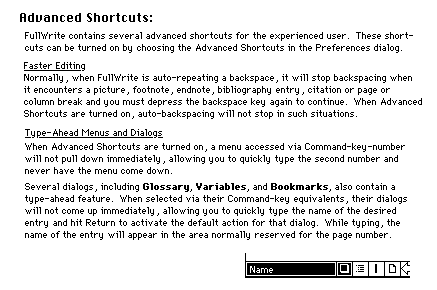| / Apple Reference & Presen…tion Library 4 (Reseller)
/ Apple Ref. & Pres. Lib.v4.0.iso / 5-Fonts & Software / Demo Software / FullWrite Professional / FullWrite Help / FullWrite Help.rsrc / PICT_10_Advanced Shortcuts.png | < prev | next > |
| Portable Network Graphic | 1988-01-17 | 7KB | 437x290 | 1-bit (2 colors) |